
Oftentimes, you encounter this situation where a new meme template is making a buzz in the social circles and you would like to leverage it and make a funny meme to keep up with the trend.
But sometimes your creativity hits a roadblock and you can't come up with anything interesting despite how hard you try! That's why we built Supermeme.ai to your rescue!
In this post, you will see how you can upload any meme template and create an original meme in three simple steps.
If you haven't already, please signup to Supermeme.ai and you will get to the Supermeme app dashboard.
Step 1: Choose a theme
From the dropdown, choose a theme in which you want to generate a meme. Here I am choosing Startup. We are continuously adding new themes and you can also request a custom theme if it isn't already available.
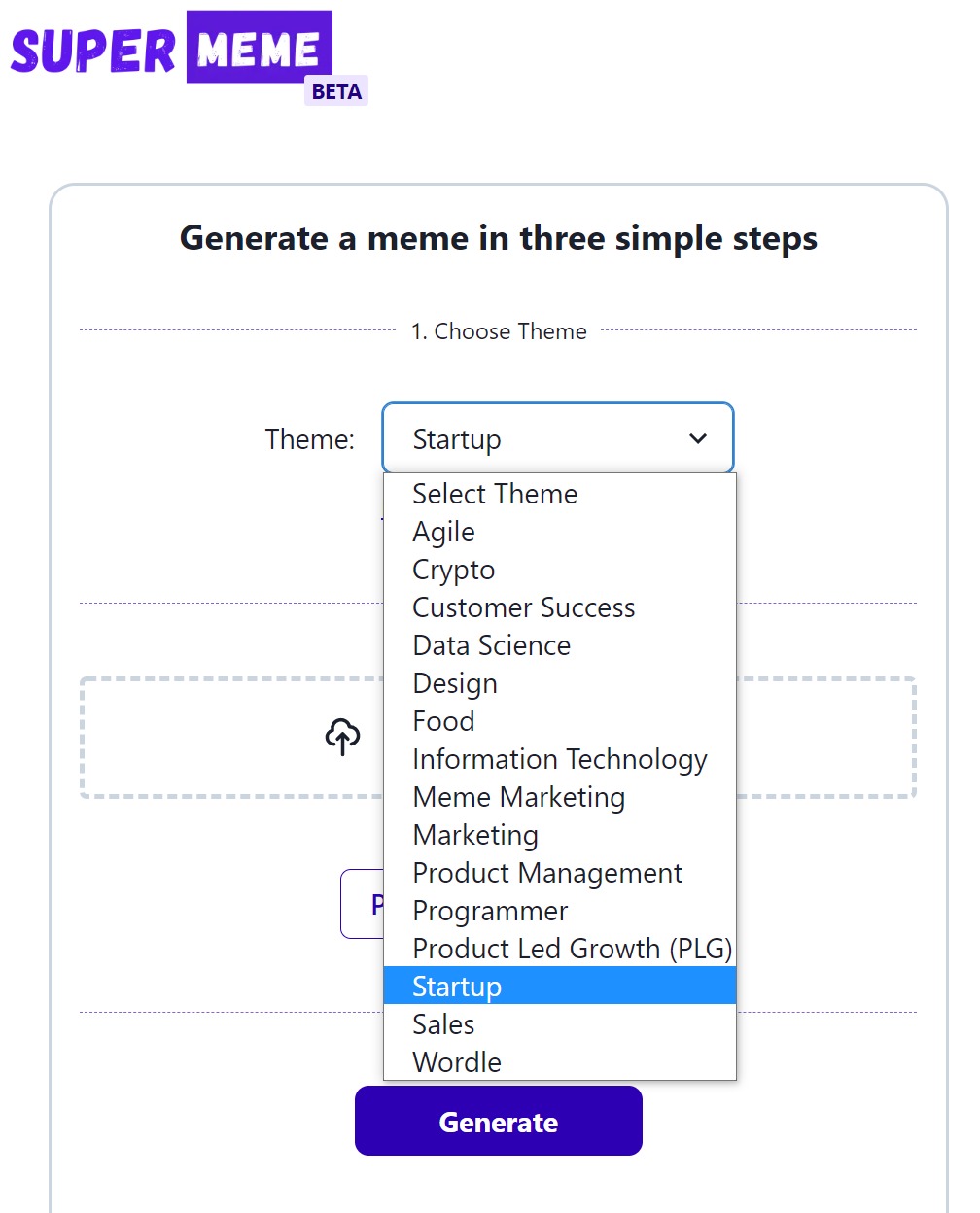
Step 2: Upload a template
Just click on "Upload or Drag & Drop" and upload any meme template of your choice from your phone or computer.
Once the meme template is uploaded, it is greyed out and visible on the right.
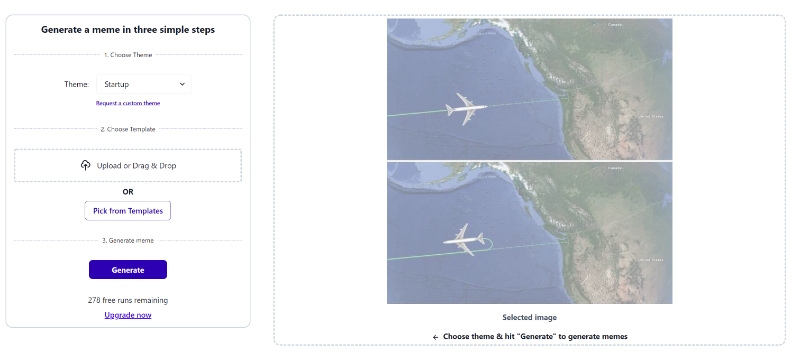
Step 3: Generate a meme
Just click on the "Generate" button and you will see a few original memes generated.
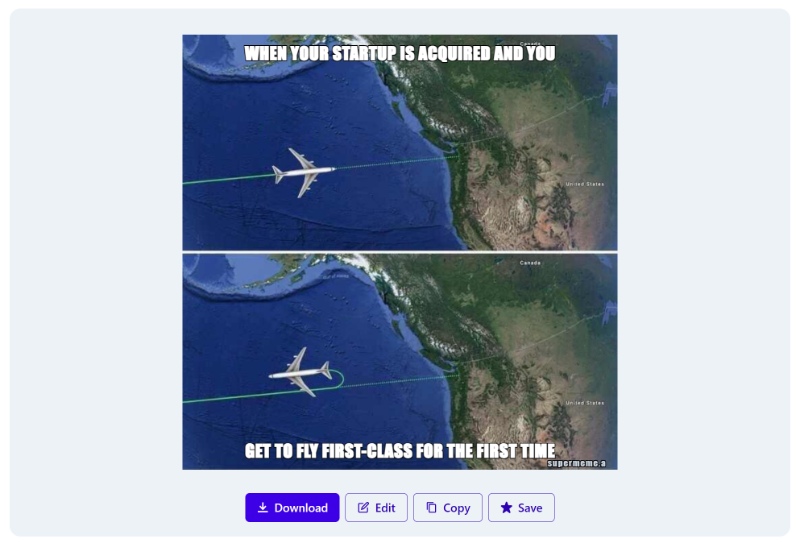
But, wait a second, it's not that accurate!
Oftentimes the meme generated might not be very accurate. And the reason is that we use AI to automatically caption the meme but because of the limitations of AI, we might not accurately capture the meaning in the meme template.
For example, for the meme template above, AI captions it as "A map of a flight" but doesn't capture the nuances that it is actually a flight reversing its path suddenly.
And guess what! You can edit the meme template description and generate better memes. We will show you how!
Step 3.1: Edit meme template description
After you click on "Generate" button for the first time, the button text changes to "Regenerate" and a new option appears under Step 3 called "Edit template description".
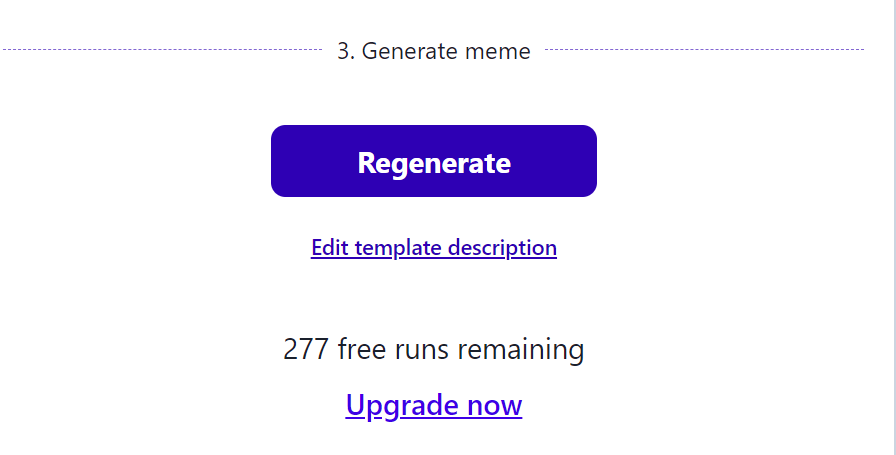
Just click on "Edit template description" and a new popup appears where you can edit the template description to something more relevant that describes the action or emotion behind the meme.
Tip: Edit the meme template description to describe the action or emotion behind the meme template than the actual meme content itself.
Eg: For the flight path meme template above, you can change the original AI generated description "A map of the flight" to something like "Someone suddenly changing their decision at the last minute"
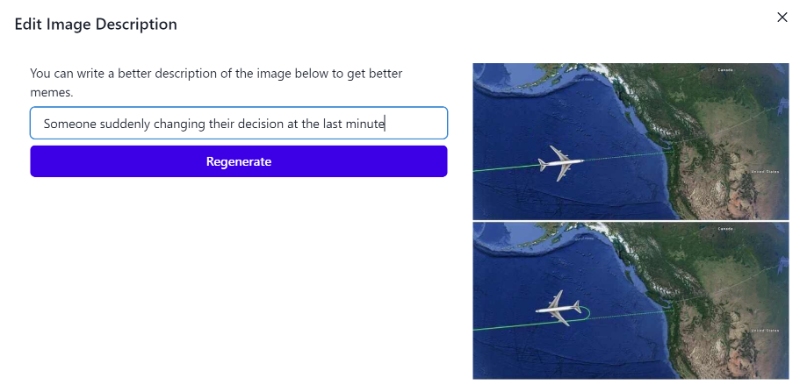
Once you edit the meme description, click on regenerate, and voila!
This time AI-generated memes that are more relevant to the template and actually shareworthy!
Here are a few -
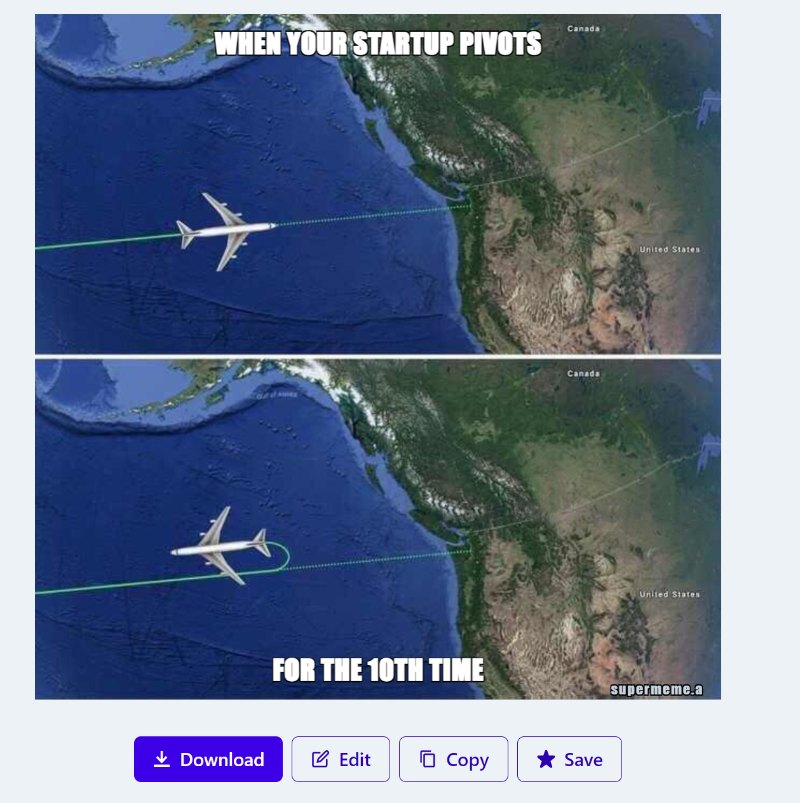

Now imagine the ability to upload your own personal images, edit the description if necessary and create memes to share in your family chat group!
Go ahead and augment your meme creativity with Supermeme!






